- Products
- >
- Controllers
- >
- Sensory Cube
Safety warning
- IMPORTANT: The product must always be used under adult supervision.
- Before throwing the dice, make sure the zipper is completely fastened.
- The foam filling could be a risk of suffocation.
- Do not throw the SHX Dice at people. Its size and weight may cause injuries.
- To maintain the Dice in optimum conditions, avoid strong impacts and exposure to sharp or pointed objects.
- Do not keep the charger inside the SHX Dice.
Medical devices
- Radio equipment can interfere with the functioning of medical devices that are not suitably protected. Consult a physician or the manufacturer of the medical device to determine whether it is adequately shielded from external radio frequency energy.
Implanted medical devices
- Manufacturers of medical devices recommend a minimum separation of 15.3 centimetres (6 inches) between a wireless device and an implanted medical device such as a pacemaker or implanted cardioverter defibrillator, to avoid potential interference with the medical device. Persons who have such devices should:
- Always keep the wireless device more than 15.3 centimetres (6 inches) from the medical device.
- Not carry the wireless device in a breast pocket.
- Move the wireless device away if there is any reason to suspect that interference is taking place.
- Follow the manufacturer directions for the implanted medical device.
- If you have any questions about using the wireless device with an implanted medical device, consult your doctor.
Operating environment
- Other products that use the same frequency band (433 MHz) as this remote control can interfere with the control of the receivers. Make sure that neither the remote nor the receivers are located near these sources.
Potentially explosive environments
- Do not use the device in any area with a potentially explosive atmosphere. Follow the instructions.
Technical specifications
- Power supply and battery charging: 5V/1000mA USB charger.
- Dice dimensions (two sizes):
- 40 cm x 40 cm x 40 cm.
- 25 cm x 25 cm x 25 cm
- 3,7V / 2400mAh Lithium Polymer battery.
Fabrics:
The vinyl fabric used to manufacture the products meets the following requirements
- Microbial tested resistance
- Bacterial tested resistance
- Fungal tested resistance
- Abrasion tested resistance
- Perspiration and human saliva tested resistance
- Urine tested resistance
- Blood tested resistance
- Total weight: 620 g/m2
- Thickness: 0.5 mm to 1 mm
- Meets the REACH regulation
- Fireproof material classification m2
- Complies with EN71-3 Toy Safety
- Excellent resistance to sun exposure
Foams:
The polyurethane foam and polyethylene foam are normalized to meet the highest standards of European legislation, both technically and environmentally.
Description
Sensory Cube is a wireless colored die that allows you to control your multi-sensory room and all the Luminea light devices you have in it, both individually (one by one) or in combination (all at once).
This die serves both to control all our light devices (Luminea) individually, as well as to change all the devices of the room at the same time, including the audiovisual scenes included in the SHX System. Being wireless makes it very easy to include it in your sensory room whenever you want as it does not require a complicated installation.
Parts of the device:
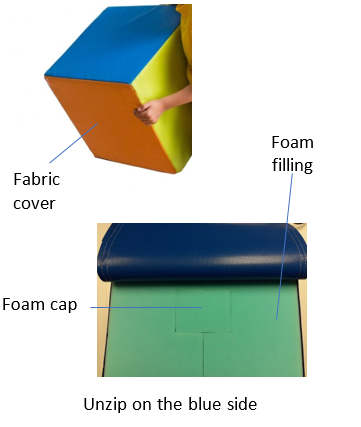
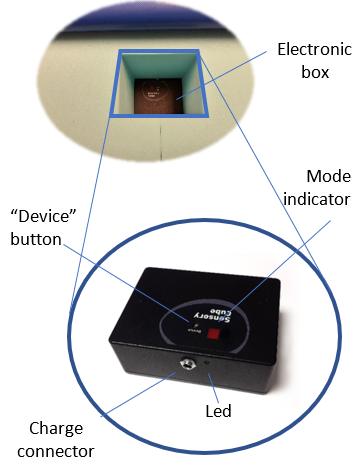
Startup
Instructions for use
- To turn the SHX Dice on, unzip the cover, gently adjusting it to avoid forcing the zipper slider.

- Once open, remove the foam filling of the electronic unit.

- The battery should be fully charged before the first use. See the “Battery charge and care” section of this manual. Take out the electronic box from the foam to use it.

- Turn on the Controller (see Turn ON and OFF section)
- Select the function mode (see Configuration section)
- Put the electronic box inside the dice, put in the foam filling and zip the cover.
IMPORTANT: take care to put the electronic box in the right position as you can see at the next image, otherwise the die will work incorrectly

- When the dice is thrown, the pre-loaded content in the side facing upwards will be automatically activated after 2 seconds.
Turn ON and OFF
- Press and hold the “Device” button during 3s (until the green Led indicator beside the charge connector, flashes 3 times), to turn ON the die.
- If the die is ON, press and hold the “Device” button during 3s (until the red led indicator on the top side flashes 3 times) to turn OFF the device.
Configuration
Sensory cube can be configured in five different modes.
To change the control mode, press and release the Device button. The display will show you the function mode:
Press the “Device” button to select the device to be controlled: |
- Mode S. : for controlling SHX sensory rooms
- Mode A. : Luminea tube
- Mode B. : Luminea fiber optic strands
- Mode C. : Other Luminea elements (LED line, second tube or fiber optic device, ball pit, planet).
- Mode
 : all the Luminea devices at the same time (A, B and C).
: all the Luminea devices at the same time (A, B and C).
The first time it is pressed, the current function number will be displayed. Scroll through the remaining functions by continuing to press the button.
After a short period of inactivity, the display will shut off to reduce power consumption.
If the Sensory cube 6 is turned off, the middle led line turns red if you press the Device button.
![]()
How to use
1. Select the desired operating mode.
2. Roll the die
A. Direct control of Luminea devices:
When you have selected the relevant Luminea control mode; A, B, C,![]() , you will be able to change the colour of the Luminea device rolling the die.
, you will be able to change the colour of the Luminea device rolling the die.
B. SHX mode:
At SHX Control mode, the device allows you launch the 6 first buttons programmed in a scene of the SHX program.
The SHX software function that is activated on each side of the die is as follows:
- Red: function 1
- Green: function 2
- Yellow: function 3
- Blue: function 4
- Orange: function 5
- White: function 6

The selected function will only be activated approximately 2 seconds after the Die has come to a standstill.
After use, we recommend turn OFF the dice to prolong the battery life.
Maintenance
- Clean the surface of the SHX Die regularly for hygiene reasons and to ensure optimum visual effects.
- It must be disconnected from the power supply before cleaning.
- Clean using soapy water and a soft, damp cloth. Do not clean with harsh chemical or abrasive products. Dry the surface thoroughly.
Periodical maintenance
- Check that the charging cable is intact and undamaged. Check the cover to prevent any damage or tearing.
- Check that the electronic unit is intact and undamaged. If the unit has been removed from the foam, replace it as in the image below:

Battery charge and care
- The battery needs charging when the LED on the remote flashes red.
- The electronic unit must either be connected to the USB charger and cable provided with the product or to another similar device: 5V-1000mA.
- The charging LED will be red while the battery is being charged. Once the battery is fully charged, the LED will turn green.
- It may take between 4 and 5 hours to charge the battery, depending on it the charge level.
Keep in mind that:
- The battery in the electronic unit is a single cell lithium ion/ polymer battery. The battery will slowly lose its charge even if the Die is not in use. Depending on how long the product has been stored prior to delivery, the battery may be dead. In this case, charge the battery fully before use.
- Lithium ion/ polymer batteries do not withstand high temperatures. Avoid exposing the Die to sources of direct heat such as radiators, electric blankets, heaters etc.
- Do not leave the product unattended while charging. This is important in order to detect any irregularities during the charging process.
- While the battery can be charged and discharged numerous times, it will eventually need to be replaced. It must be replaced when it lasts noticeably less than usual. Please contact BJLive! for a replacement.
- Lithium ion/ polymer batteries do not have a memory effect. Therefore, they can be charged before they are fully drained. It is advisable to avoid charging the battery again before it has lost 5% of the charge, in order to reduce the risk of damage due to unnecessary temperature increases. Brief, repeated charging and draining may produce inconsistencies between the battery charge level and the power monitor readings.
- To turn the power supply off correctly, disconnect the outlet cable from the charger/power unit. Lastly, remove the power cable from the device itself.
- The inverse is recommended for connecting the power supply.
- When disconnecting the charger or an accessory, hold and pull the plug, not the cable.
- Disconnect the charger from the power supply and the device when not in use.
- Do not use the charger outdoors.
- If the battery or charger appears damaged in any way, please contact BJLive! to request a check before continuing to use them. Never use damaged chargers or batteries
Troubleshooting
If the system doesn’t respond follow the next guide.
To make sure the issue is not related to the current scene, test it in different scenes:
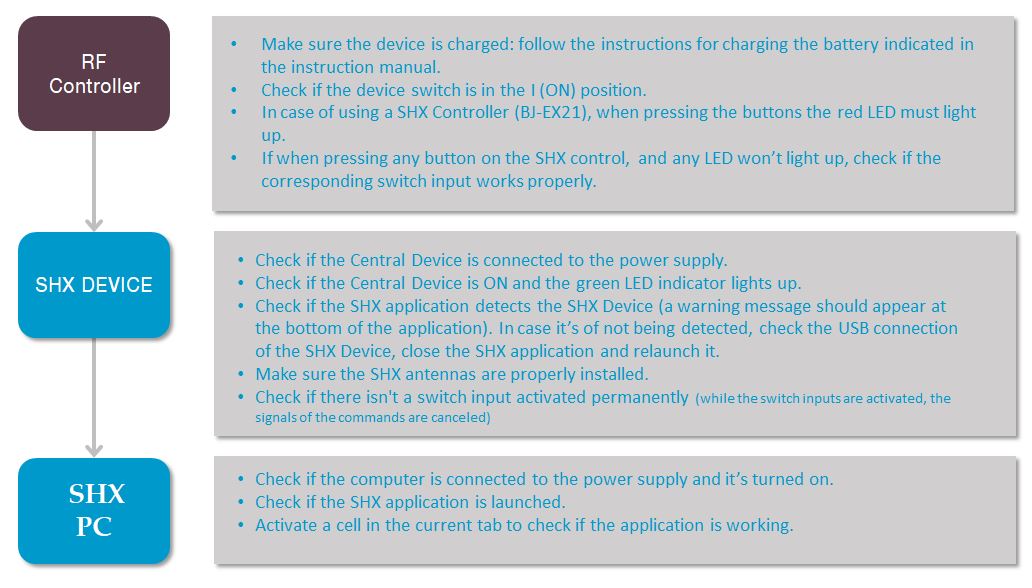
The buttons that are being activated with the SHX Dice do not correspond to the scene on the tablet:
Check the following settings on the tablet:
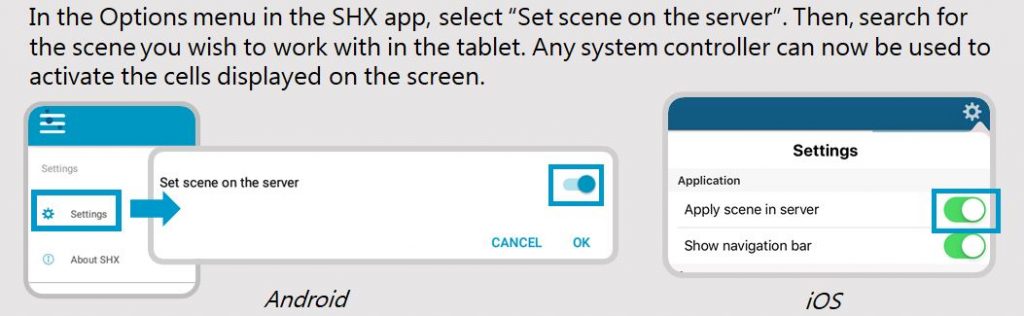
Recycling
Correct disposal of this product
- At the end of their life, this product and its electronic accessories (e.g. charger or USB cable) should not be disposed of with other household waste.
- To prevent possible harm to the environment or human health from uncontrolled waste disposal, please separate these items from other types of waste and recycle them responsibly to promote the sustainable reuse of material resources
- Household users should contact either the retailer where they purchased this product, or their local government office, for details of where and how they can take these items for environmentally safe recycling.
Correct disposal of batteries in this product
- The batteries should not be disposed of with other household waste. Where marked, the chemical symbols Hg, Cd or Pb indicate that the battery contains mercury, cadmium or lead above the reference levels in EC Directive 2006/66. If batteries are not properly disposed of, these substances can cause harm to human health or the environment.
- To protect natural resources and to promote material reuse, please separate batteries from other types of waste and recycle them through your local, free battery return system.
- Do not dispose of batteries in a fire as they may explode. Dispose of batteries according to local regulations. Recycle when possible. Do not dispose as household waste.
- Do not dismantle, cut, open, crush, bend, puncture, or shred cells or batteries. If a battery leaks, do not let battery liquid touch skin or eyes. If this happens, immediately flush the affected areas with water, or seek medical help.
Warranty
Within the legal warranty period we agree to rectify for free by repairing or replacing defects in the product derived from defective materials or manufacturing defects.
Any unauthorised alteration or modifications to the product will void this warranty.
Product conformity
This product complies with EU 2014/30/EU Directive requirements .
Declaration of conformity can be downloaded by clicking on the following link: BJ-256-257-258-EX21_conformidad.pdf
Customer service
If you find any damage or any material is missing please contact our technical service for assistance.
Qinera
c/ Pacífic 51
08027 Barcelona, Spain
Phone: +34 93 285 04 37
Fax: +34 93 553 56 34
e-Mail: info@qinera.com
web: http://www.qinera.com