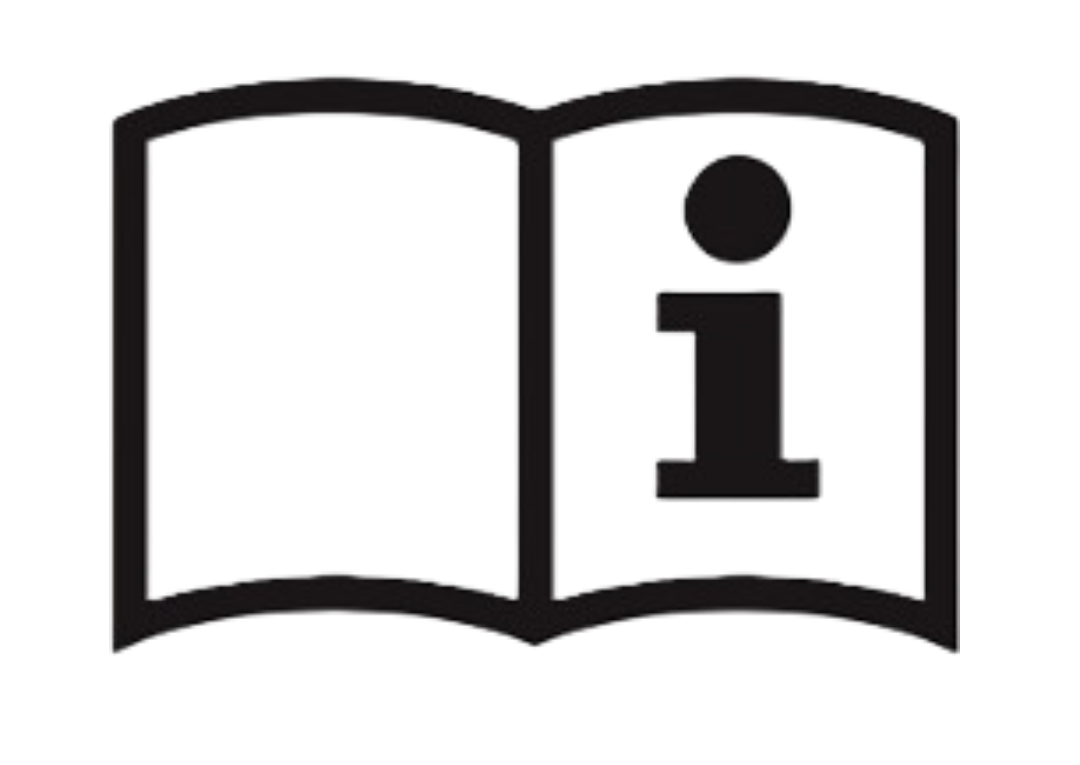- Products
- >
- Access
- >
- AirSwitch (version 2 – Oct 2021)
Safety warning
- To ensure the safe operation of the device it is recommended to read this user manual completely before starting to use the device.
- Not suitable for outdoor use
- Avoid contact with liquids.
- If it is not going to be used for long periods, it is recommended to remove the battery from the product.
- Check the polarity of the battery at the time of assembly.
- It is recommended to use high-quality batteries for the good operation of the device.
- Avoid bumps and drops of the product.
- In case of malfunction, do not open or manipulate the product.
Technical specifications
- Size: 75x35x12mm
- Battery type: CR2032
- Bluetooth v4.2
- Range: 10m
- Operating voltage: 3V
- Supported operating systems: Windows, Linux, Android, MacOS, iOS
Device description
AirSwitch is a bluetooth accessibility solution which allows us to connect one or two switches to a Bluetooth computer, mobile phone, or tablet, by using software programs or apps that offer scanning access. The computer recognizes the AirSwitch as a keyboard

Start up
STEP 1: Insert the battery
- Place the battery (CR2032) in the designated place on the back of the device. To open the back cover, press and slide the cover outwards

STEP 2: Connect the switches
Connect the switches to the AirSwitch’s jack input.
Step 3: Pair the AirSwitch with the Bluetooth device (computer, mobile phone or tablet)
Press one of the switches connected to the AirSwitch or press the pairing button.
The LED light will turn red.
Select the AirSwitch device from the computer, mobile phone or tablet’s menu
Once the AirSwitch is paired, the LED light will blink green for a long time.
The AirSwitch can be paired with more than one device but can only connect with one device at a time.
Windows: If an AirSwitch is already paired on a device (even if the pairing was done before resetting the device), it’s advisable to delete the AirSwitch before pairing another one.
How to use
- The switch inputs, 1 & 2, correspond to keys 1 & 2 on a conventional keyboard.
- Once the AirSwitch is paired and connected, it is possible to change the output mode by pressing the pair button. This allows choosing the keys or clicks listed below that will be activated by pressing the switches inserted in each input. The new mode is indicated by the blinking green LED:
Input 1 | Input 2 | |
1 | 2 | 1 blink |
space | intro | 2 blinks |
Left click | Right click | 3 blinks |
3 | 4 | 4 blinks |
5 | 6 | 5 blinks |
- Connect the switches and assign actions in the switch settings of the device’s accessibility menu.
- When pressing a switch, the AirSwitch’s LED light turns green
- If the AirSwitch is unused for more than 30 minutes, it automatically goes to sleep mode. To wake it up, press one of the switches or the pair button.
- If pressing a switch for more than 30 seconds continuously, the AirSwitch will stop transmitting to avoid draining the battery with unintentional presses.
General Use
- When the computer, mobile phone or tablet is turned off and on again, the AirSwitch automatically reconnects (it may take a few seconds).
- When the AirSwitch battery is changed or when the AirSwitch is moved a distance away from the Bluetooth device and the connection is lost and then regained, the AirSwitch automatically reconnects.

Unpair/Forget the AirSwitch:
- It is always best to first unpair from the bluetooth options of the mobile phone/ tablet / PC.
- You can also press and hold the pair button for a few seconds until the red LED lights up. By doing this, the AirSwitch changes its name/I.D., so that it appears as a new device for the mobile phone / tablet / PC.
To extend battery life, AirSwitch goes to sleep after 30 minutes of no keystrokes. Once in the idle state, the first keystroke is used to activate AirSwitch and re-establish the connection. After a few seconds, AirSwitch is operational again.
- Check the battery status: when connecting the battery, the LED light should turn green when the AirSwitch connects to your Bluetooth device. In the case of not being able to connect, it should turn red. If it does not light up at all, the battery may be empty.
- Check that the Bluetooth function of the computer, mobile phone or tablet is activated.
- Place the AirSwitch closer to the Bluetooth computer, mobile phone or tablet.
- Check that the Bluetooth device (computer, mobile phone or tablet ) shows that AirSwitch is connected.
- Check that the switch is properly connected.
- Check that the green LED light on the AirSwitch lights up when the switch is activated.
- If the green LED light on the AirSwitch does not light up, check the status of the switch with another device.
AirSwitch does not connect to my Bluetooth device.
- Restart the Bluetooth device on the computer, mobile or tablet.
- Next, make sure the Bluetooth function is active and bring the AirSwitch close to the Bluetooth computer, mobile phone or tablet
- Press and hold the AirSwitch pair button until the LED light turns red. The AirSwitch will change identifier and any previous pairing will be lost.
- Check that AirSwitch appears in the list of available devices. If not, activate the device search function on the computer to scan for nearby devices. If it does not appear, AirSwitch is probably not compatible with the device. Contact the vendor to verify compatibility.
- If AirSwitch appears in the list of available devices and is selected, it should connect.
1. How do I assign other functions to the switches I use with the AirSwitch?
AirSwitch does not allow functions other than the keys 1 and 2 on the keyboard. Consult BJLive! to find the right software for your needs.
2. Is the AirSwitch compatible with Grid3?
Yes, it is. It also is compatible with other programs that work with (keyboard) adapted switches.
Clean the product with a slightly damp cloth. Always do it with the device unplugged.
If your unit does not work properly, do not manipulate it and get in contact with your distributor.
- Waste electrical products should not be disposed of with household waste!
- Dispose of the waste product via a collection point for electronic scrap or via your specialist dealer. Any unauthorized tampering with, or modifications to the product will annul this warranty.
Within the statutory warranty period we undertake to rectify free of charge by repair or replacement any product defects arising from material or production faults.
Any unauthorized tampering with, or modifications to the product will annul this warranty.
This product complies with the essential requirements of the Directive 2004/108/EC.
The Declaration of Conformity can be downloaded from the product’s webpage at Declaration of conformity: BJ-136 Airswitch
If, despite of correct handling, faults or malfunctions occur or if the product was damaged, please contact us at the address below:
Qinera
c/ Pacífic 51
08027 Barcelona, Spain
Phone: +34 93 285 04 37
Fax: +34 93 553 56 34
e-Mail: info@qinera.com
web: http://www.qinera.com