- Products
- >
- Environmental Control
- >
- Enabler Phone
Safety warning
To ensure the safe operation of the device it is recommended to read this user manual completely before starting to use the device.
Technical specifications
- Socket for 3.5-mm mono female jack switch.
- Power supply: 230V~ / 50Hz.
- Maximum power supply: 250V~
- RF working frequency: 433 MHz
- Dimensions: 220x190x50 mm
Description
With this product you can control a hands-free telephone via any of the BJ System remote controls.
It contains two elements: A hands-free telephone model KERO KET-37HS, and an enabler belonging to the BJ System, specific to this telephone (Fig. 1).
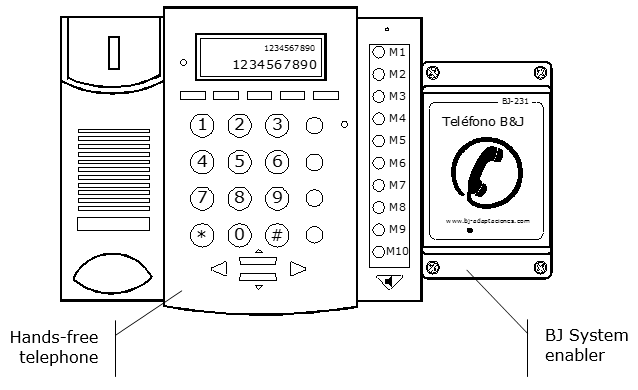
Fig. 1. BJ Telephone.
Suggestion: there are a wide range of switches and controllers to control this enabler, please see our catalogue.
Functions
Besides the standard functions of a telephone, indicated in its user guide, you can control the telephone wirelessly via any of the BJ System remote controls.
In this case, the functions available are as follows:
- Making calls with automatic dialling of numbers stored in any of the telephone’s 10 off-line storage systems.
- Making calls by dialling number by number any telephone number.
- Answering calls made to your telephone.
- Hanging up a call at any time.
- Dialling numbers during a call to carry out control functions on exchanges or other automatic systems (DTMF), such as dialling an extension, for example.
Device assembly
To install the equipment you must make as many connections from the BJ System enabler as connections there are on the telephone:
Installing the BJ System enabler
To install the enabler just connect it to an AC 230V power socket. The enabler’s connection characteristics are indicated on the equipment’s label.
IMPORTANT: The enabler must be plugged in for the phone to work. Otherwise, the telephone will be locked. The device’s pilot lamp indicates that the enabler is connected.
Installing the telephone
To install the telephone follow the device’s User Guide, supplied with this product. It is important that the telephone’s handle is correctly fitted to the base of the telephone and the base is connected to the telephone line.
For proper operation the supply cable supplied with the product must be connected.
IMPORTANT: To ensure the numbers stored in the phone’s memory are not deleted if the line goes down, the 4 rechargeable batteries supplied with the product should be installed in the compartment at the bottom of the phone. Only use type AAA 1.5V rechargeable batteries.
Whenever you connect or disconnect the batteries, the phone must be disconnected from the phone line.
How to use
The phone can be used manually in the standard way as explained in the manufacturer’s user guide.
Alternatively, you can also control it in two other ways: using BJ System controllers and using switches .
Control using a BJ System controller
To control the phone using any BJ System remote control, you just need to program on the remote the codes that make the enabler activate the phone. Once you have programmed them, you will be able to access the phone’s functions via the remote.
Below is a list of codes according to the action to be performed:
- Picking and hanging up the phone
To answer a call or end it, you must program the RF code assigned in to the phone’s “Hands-free” button (consult the controller’s User Guide to carry out this operation). The code is given in this table:

When you receive a call and you want to answer it you just need to activate the cell on the controller that you have just programmed. You can end or hang up on a call with the same button.
- Calling a number stored in the phone
To dial a number from the memory, you must first store it in the phone’s off-line storage. To do this, follow these steps:
- With the phone not in use and the power supply connected, dial the number to be memorised.
- Press the SAVE button.
- Enter the number (from 0 to 9) corresponding to the memory position where you wish to store the phone number.
NOTE: You can save a new number on top of a memory position already in use, by deleting the existing one.
To control the phone from the BJ remote control, you must program in the different cells of the remote, the RF codes that allow you to call the memorised numbers.
Below is a list of RF codes that activate the automatic dialling of the memory positions:
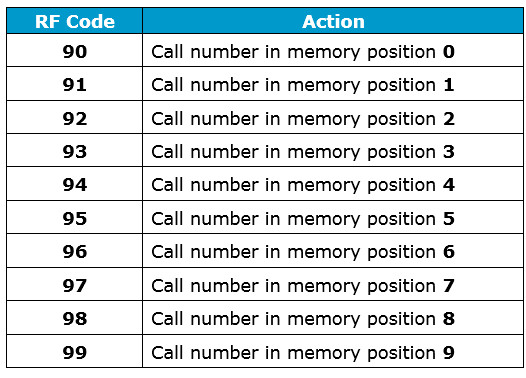
Once you have programmed the remote, you just have to press the corresponding button to execute the option. When the enabler receives the command, it makes the blue LED indicator flash three times to indicate that the call is being made. Then the enabler will pick up the phone and dial the number automatically. You do not need to pick it up first.
- Call via number by number dialling
To dial a number that is not stored in the phone, you must program on your BJ System remote control, the RF codes indicated in the following table, which correspond to the numbers from 0 to 9. In addition, it has codes assigned to the phone’s control functions.
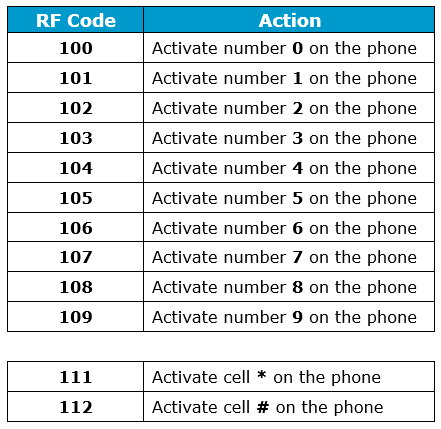
To enter a number you must first activate the cell on the remote control, which corresponds to the pick-up and hang-up function. This will activate the phone’s hands-free function, and you will hear the dial tone through the loudspeaker.
You can then start to dial the phone number by activating one of the cells on the remote corresponding to the numbers to be dialled.
Every time the enabler receives a command, the ON indicator will be turned off for an instant.
Control via switch
El receptor para el teléfono dispone de dos entradas para conmutador que permiten controlar las siguientes funciones:
- Socket for switch 1 (left) (Figure 2): By activating this socket via a switch, the phone will be picked up and it will automatically dial the number stored in off-line memory position 1. If you activate it again during a call, it will be ended. By activating the socket, the ON light indicator will flash three times.
- Socket for switch 2 (right) (Figure 2): By activating this socket via a switch, the phone will be hung up or picked up. If it was hung up it would be picked up and vice versa. By activating the socket, the ON light indicator will be turned off for an instant.
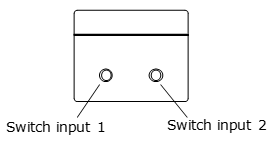
Fig. 2. Enabler’s switch sockets.
Maintenance
- For the phone’s maintenance see the manufacturer’s user guide.
- The enabler must only be cleaned using a damp soft cloth. Always carry this operation out with the enabler and the telephone disconnected.
- In the event of a fault in the enabler, do not handle it and contact your distributor.
- Under no circumstances should objects be inserted in the switch’s sockets, other than floating connectors like those indicated in the enabler’s characteristics.
Recycling
Waste electrical products should not be disposed of with household waste!
Dispose of the waste product via a collection point for electronic scrap or via your specialist dealer.
Put the packaging material into the recycling bins for cardboard, paper and plastics.
Warranty
Within the statutory warranty period we undertake to rectify free of charge by repair or replacement any product defects arising from material or production faults.
Any unauthorized tampering with, or modifications to the product will annul this warranty.
Product conformity
This product complies with European directives 89/336/CEE and 73/23/CEE.
You can consult the declaration of conformity at BJ-231 Conformity.pdf
Customer service
If, despite of correct handling, faults or malfunctions occur or if the product was damaged, please contact us at the address below:
Qinera
c/ Pacífic 51
08027 Barcelona, Spain
Phone: +34 93 285 04 37
Fax: +34 93 553 56 34
e-Mail: info@qinera.com
web: http://www.qinera.com