How to add more receivers
One emitter can be paired up to four receivers. By default the product includes one receiver paired to the emitter. To add more receivers follow these steps:
STEP 1.
Plug the receiver into the device you want to control (PC or compatible tablets and smartphones).
To plug the receiver into compatible tablets and smartphones use a USB-OTG cable. (See which tablets and smartphones are compatible in section “Use with compatible smartphones and tablets” of this guide)

STEP 2.
Press the pair button in the receiver. The red LED in the receiver will blink twice, stop for 1 second and blink again.

STEP 3.
Press the pair button in the emitter.

STEP 4.
When emitter and receiver are paired, the red LED of the receiver and the green LED of the emitter will be on for 2 seconds.
Pairing a fifth receiver will delete the first paired receiver and so on.

How to toggle among receivers
BJOY Ring wireless can be used to access up to four different devices. These devices can be located in different environments or in the same environment.
Scenario A: Devices in different environments.

If the receivers are located in different environments (for example in the school and at home) it is not necessary to toggle. The emitter recognises automatically the paired receiver when the user gets closer. This process may take up to 10 seconds. Make sure that the BJOY Ring is activated.
Scenario B: Devices in the same environment.

It is possible to alternate among paired receivers so that the user can access different devices located within the same environment.
There are two ways to alternate among receivers:
- By making the gesture with the joystick. If the emitter is on, the gesture allows toggling among the different paired receivers. The gesture is the same as for activating the device explained in section “How to activate the device”. Before making the gesture, make sure that the BJOY Ring is activated. The emitter will recognise automatically the next receiver within the coverage range. A triple beep warns the user that the receiver has been toggled. If this does not occurred repeat the gesture.
In case there are more than two receivers paired to the transmitter, it will connect with the receivers in the same order as they were originally paired. If there are no receivers in the coverage range, after a few seconds, the emitter will connect to the same receiver. If operating the BJOY Ring as a wired device, it is not possible to alternate among different receivers and the user will be able to work only with the device connected to the BJOY. The use of a gesture is recommended only for users who do not use switches.
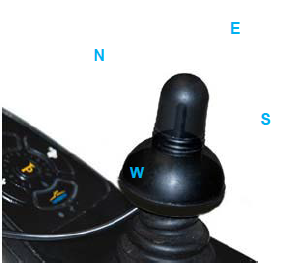
- By double press in switch B. To toggle among receivers by making a double press in switch B enable the option “Alternate receivers making double-click in switch B” in the configuration program (menu “Shut down”). Enabling this option will deactivate the use of the gesture to toggle.
IMPORTANT: When the device is activated after shut down or idle, it will connect to the last connected receiver if this receiver is within the coverage range.