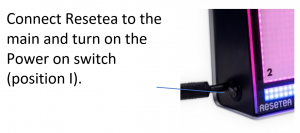- Productos
- >
- RESETEA
Safety and warning
- It’s highly recommended to read this manual before start using the device.
- The product should always be used under adult supervision.
- It is recommended a periodic inspection of the fibers to detect breaks in the fiber strips, in which case the complete mallet should be replaced.
- To avoid eye damage, do not look nearly at the led panel.
- This product is designed for indoor use only.
- People prone to epileptic seizures should consider the effects of this lights effect can have on them.
- Be careful with the cables of the product. If you detect a defect in a cable, disconnect the device from the power supply and contact technical support.
Technical specifications
– Up to 12 tasks can be programmed
– Time frame for each task: 1 -60minutos.
– Power voltage: 230V~ / 50Hz.
– Working voltage: 5V
– Power current: 5A
– Sizes: 435x130x75mm
– Distance between wall mounting holes: 280mm
– Weight:
Device description
Resetea has been designed by Andrés Collazos, a special education teacher, keeping in mind people with ASD (Autism Spectrum Disorder), cognitive or learning disabilities, dementia, and early childhood education. This device is the perfect ally when it comes to organizing a sequence of tasks or activities, since it allows you to see how much time is left for finishing each activity.
Thanks to Resetea you can measure the time of any activity easily and visualize the passage of time. All you need to do is put the related pictograms or pictures symbolizing the task or activity, and let this accessible clock guide you through the passing of time. It tells you when a task is completed and when the next one starts, thanks to its illuminated led lights which indicate the stage that we are at in every moment. Besides, Resetea serves as a clock too, offering the possibility to tell you the time.
For many people, like those with ASD, time is an abstract concept and can be difficult to assimilate. Resetea allows the users to experience time in a visual and linear way, which makes it not only more comprehensible but it also helps to organize tasks more efficiently. Also, by understanding what happens next, anxiety is diminished and users have a feeling of calm and safety which is very important for their well-being.
Resetea also encourages interaction by actively engaging the users to participate during the passage of time.
Components:
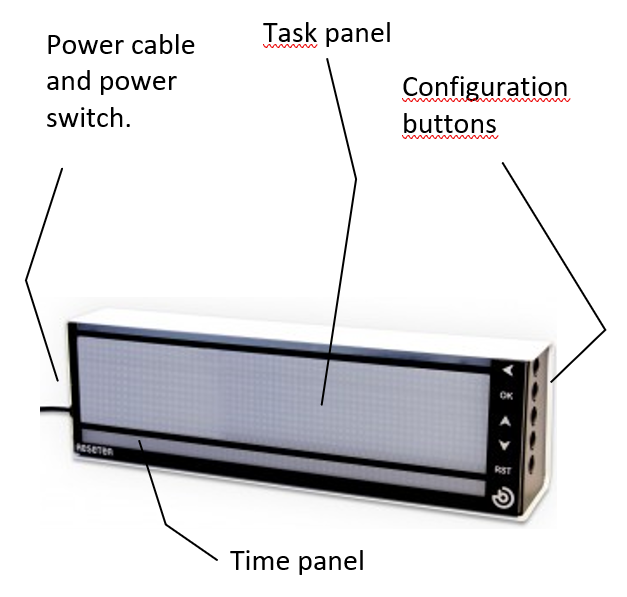
Pre-installation
A 230V socket must be provided for the power supply of the device (máximum power is 25W)

If you want to mount Resetea hanging on the wall, two hooks (not included with the product) must be used. The distance between the holes should be 280mm
Programming Tasks
Use the settings buttons to programme each task and its allocated
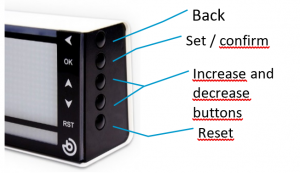
STEP 1. Use the / buttons to select the number of tasks and press OK to confirm.
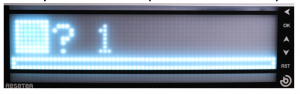
STEP 2 . Use the / buttons to allocate a time frame of between 1-60 minutes for each task. Press OK to confirm.

STEP 3. Remove the plastic cover from the task panel and insert the relevant task cards.
Resetea comes with templates that indicate the space available for each task on the panel depending on the total number programmed.
Templates for creating the task cards can be found on the product website. Use them to design cards for each individual task or a single one that includes the entire sequence.
Replace the plastic cover on the task panel.
STEP 4 . Press OK to begin the tasks.
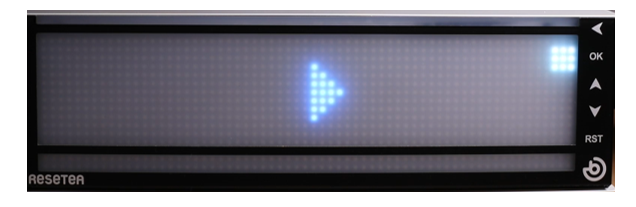
IMPORTANT:
You can go back to the previous task at any time by pressing the button.
How to use
- When Resetea is switched on, the current task will light up in white.
When the task finishes, it will light up in red and the following task will light up in white.

- The elapsed time is displayed on the time bar. The task will end automatically when the indicator reaches the end of the time bar:

- When the last task has finished, all the task icons will light up in red:

– Press the RST button to reset the device and program a new sequence of tasks.
– Press any other button to repeat the same sequence of tasks from the beginning. To start the timer again, simply press OK.
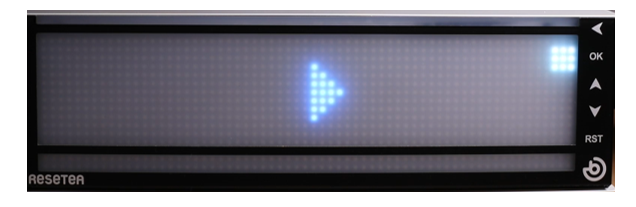
Tasks control
The settings buttons can be used to control the tasks being carried out:
Pausing a task:
Press the OK button to pause a task. The LED at the top left of the task card will turn off to indicate that it has been paused. Press the OK button again to resume the task.
Advancing to the next task:
If you wish to move on to the next task before the timer has expired, press the button.
Restarting a task:
Press the button to set the timer back to 0 on any task.
Blocking buttons:
To block the buttons on the device, press and hold until a padlock appears on the screen. This will prevent any modifications to the task sequence while the timer is in use.
To unblock, simply press the button again.
If any buttons are pressed while the device is blocked, the LED light on the top left of the screen will flash briefly to indicate that the button block is active.
This block does not affect the Reset (RST) button.
Maintenance and cleaning
- Disconnect the device from the electrical power before cleaning
- Use a soft cloth moistened in soapy water to clean the product.
- Do not use abrasive products.
- Dry the product before connecting it to the current
- Do not connect the device if liquid has entered inside
Troubleshooting
If the buttons do not respond:
Make sure that the button block has not been activated (see the “Task controls” section in this manual).
The timer has stopped:
Check if the timer has been paused (see the “Task controls” section in this manual).
FAQ's
Can the tasks be programmed for a specific time of day?
The time elapsed in each task is counted from the moment the timer is activated. The device cannot be configured to match a set time of day.
Can Resetea be used to show the time?
Resetea only displays the time elapsed in each programmed task, not the time of day.
How is each task activated?
Resetea activates each new task in the sequence automatically when the time allotted for the previous one has elapsed.
How accurate is the timer?
The Resetea timer is accurate to within 3 seconds per hour.
Disposal
BJLive promotes the sustainable reuse of material resources.
To avoid possible damage to the environment or human health, which can represent uncontrolled disposal of waste, we recommend to separate these products from other types of waste and recycle them correctly.![]()
Warranty
Within the legal warranty period we agree to rectify for free by repairing or replacing defects in the product derived from defective materials or manufacturing defects.
Any unauthorised alteration or modifications to the product will void this warranty.
Pre-installation
A 230V socket must be provided for the power supply of the device (máximum power is 25W)

Si se desea montar Reteea colgado de la pared, se deben usar 2 cáncamos (no incluídos con el producto). Los cáncamos deben estar separados 280mm.

Conformity
This product complies with EU 73/23/CE and 89/336/CE Directive requirements.
Declaration of conformity can be downloaded by clicking at bjliveat.com
Customer service
If you find any damage or any material is missing please contact our technical service for assistance.
BJ Adaptaciones
C/ Mare de Déu del Coll, 70, Bajos
08023 Barcelona, España
Phone: +34 93 285 04 37
Fax: +34 93 553 56 34
e-Mail: info@bjliveat.com
www.bjliveat.com
Any damage or breakage caused during transport must be notified within three days of receipt.Phone