- Products
- >
- SHX Fibre Optics Ceiling Panel
Safety warning
- It is necessary to read the entire manual before starting
- The product should always be used under adult supervision
- It is recommended a periodic inspection of the fibers to detect breaks in the fiber strips, in which case the complete mallet should be replaced.
- The fiber optic is designed to create an optical effect and users can gently touch and twist it. Even so, it should never be placed in the mouth, biting, stretching, knotting, use as a rope to tie hands or feet, sit on top of the mallet, use as a whip or submerge it in water. There is a risk of strangulation.
- DO NOT cover the ventilation holes.
- To avoid eye damage, do not look directly at the lens of the light source.
- This product is designed for indoor use only.
- People prone to epileptic seizures should consider the effects of this lights effect can have on them.
- Be careful with the cables of the product. If you detect a defect in a cable, disconnect the device from the power supply and contact technical support.
- The product is designed to create a visual and sensitive effect, so it should never be shaken, tipped or hit with hard objects.
Technical specification
- Power supply ……………………………. 5V, 2A
- Power ……………………………………… 12W
- Dimensions ………………………………. 2x1m
- Lightsource dimensions ……………… 180x80x50mm.
- DMX cable length ……………………… 6m
Equipment description
Introduction
The fibre optic ceiling creates an amazing effect of shining stars. The stars change color randomly to create a magical effect that is ideal for working on color recognition and for activities that boost communication.
Supplied with a mounting board measuring 200 x 100 cm, a lightsource and fixing screws.
This star ceiling is the model used for rooms with the SHX System, and offers unlimited control options using any of the SHX elements: choose any color or even change the color of the tube using your voice or depending on the color of the image being projected.
Contents:
- Fibre optic ceiling carpet .
- Lightsource power supply
- 6m DMX cable male-female
1.  2.
2.  3.
3. 
Preinstallation
- A 230V socket must be provided for the power supply of the device.
- A DMX connection must be provided for lighting control (female DMX connector).
- In case of need to control more lighting elements, a second DMX connection must be provided to ensure continuity to the signal (male DMX connector).
Assembly of equipment
Fastening the panel to the ceiling:
Necessary elements for assembly:
For the assembly of the device you will need the following items not included with the product:
For fastening the curtain:
- 6x fixing block (min 8mm). Make sure that the plugs are suitable for the mounting surface.
- 6x open eyebolts:

IMPORTANT: check if the surface where the product is to be fixed is safe and suitable
Hang the fiber ceiling
For fixing the roof, there are 6 adjustable steel cables. For the suspension of the panel, the anchor points must be marked on the roof of the room and the screws must be installed to hang the panel. Depending on the height of the roof, the length of the steel cable must be adjusted. Once adjusted, all the flange nuts should be tightened tightly.
IMPORTANT: the flanges are pre-assembled, but they are not fixed permanently. Before hanging the shower they should be tightened and make sure they are firmly attached.

Start up
The ceiling comes preconfigured to be controlled by the SHX system although it is possible to configure it for use in passive mode where the fiber changes color fusing the RGB colors with a smooth and slow transition.
Modo SHX
Make the DMX connections: for use with the SHX system, the DMX cable must be connected to the DMX IN connector. This cable must be connected to the rest of the DMX bus of the installation. In the event that this element is the last of the entire installation, the bus terminator should be connected to the DMX OUT (this terminator is supplied in the SHX Central Device). If you must continue the DMX signal to another device, you must connect the DMX cable to the DMX out connector.
Likewise, the DMX address must be configured using the microswitches as shown in the figure (address 224):

Pasive Mode
For use in passive mode the microswitches must be configured as follows:

Plug th device
It must plug the light source. On the one hand the feeder must be connected to the light source as shown in the figure and on the other side the feeder must be connected to the electric current.

How to use
Before start using the device
Check the following points:
- The device must be connected to a wall plug.
- The DMX cable must be connected to the device.
- The SHX Central device must be switched on.
Use of the product
- In the SHX software you can control the lights of the device.
- In the SHX app, you will also find a tab that allows you to change the colors of the device: you can choose between different colors or activate the function of automatic color changes.
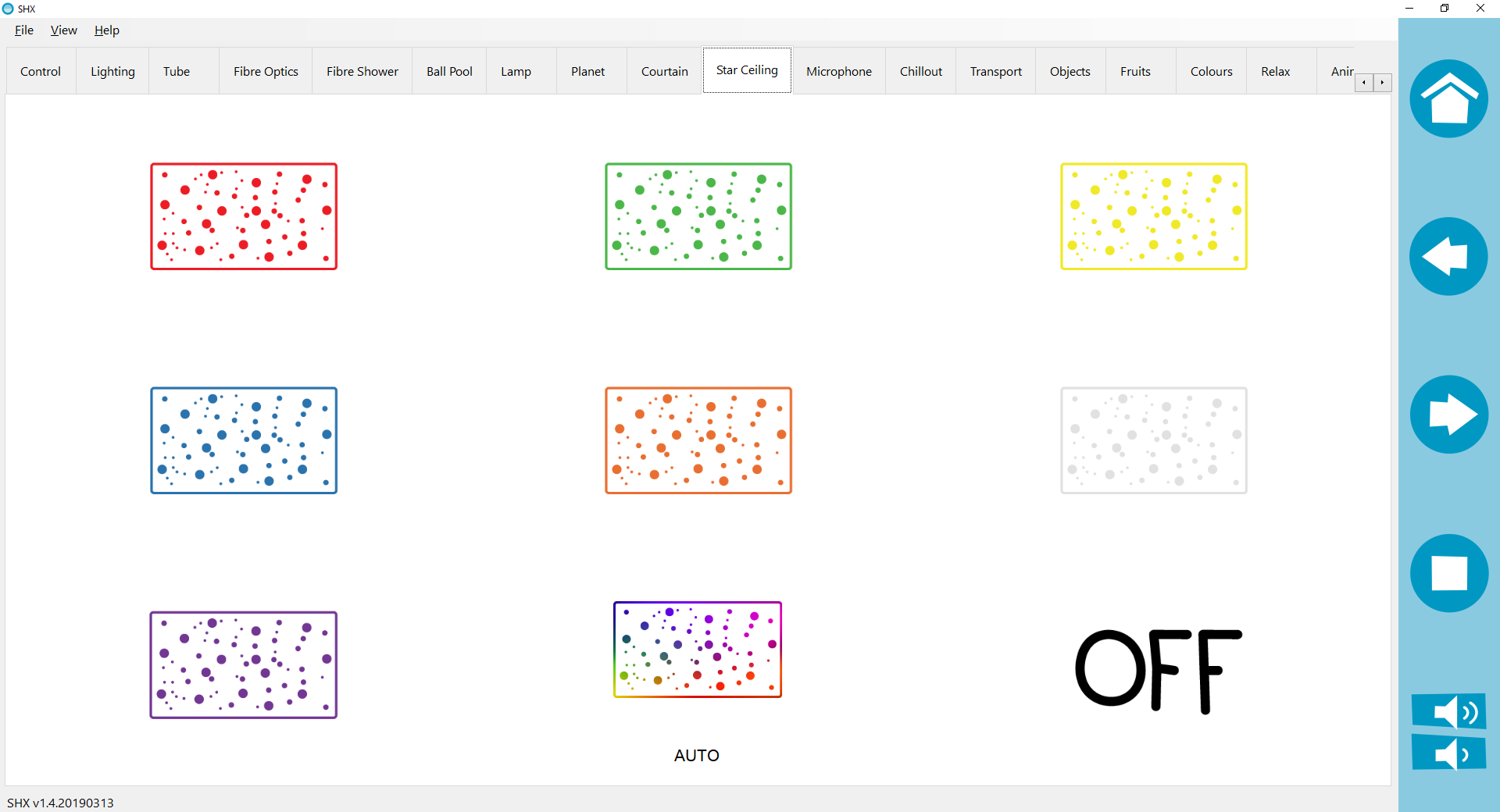
- In the SHX application there’s a power off button, you can turn off the device with it.
- You can configure the different contents of the SHX application as well, to create the effects you want to associate with that content. See the manual of the SHX application to learn how to create these contents, (automatic mode, according to the SHX scenes, by sound, simultaneous with the other elements or independent)
SHX software configuration
The control of this device has been added to the SHX application.
The configuration parameters for this device are:
Lighting control:
- DMX address: 224
In the SHX application it has been created within the DMX devices with the following configuration:
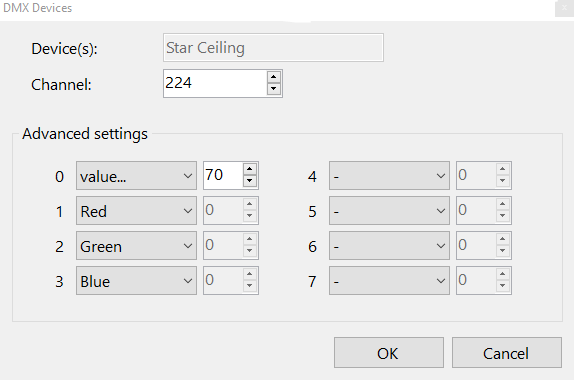
Maintenance and cleaning
- Disconnect the device from the electrical power before cleaning
- Use a soft cloth moistened in soapy water to clean the product.
- Do not use abrasive products.
- Dry the product before connecting it to the current
- Do not connect the device if liquid has entered inside
- Don’t cover the ventilation of the lightsource, and keep them clean to avoid overheating
Troubleshooting
- For a basic troubleshooting of DMX devices follow the next steps:
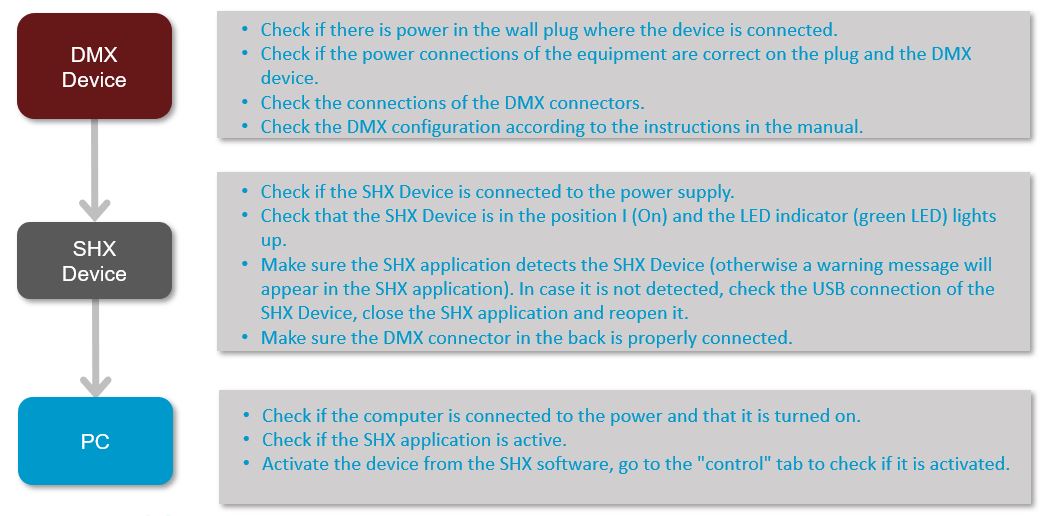
- When a DMX device is affecting the well functioning of other devices on the DMX bus, follow the next steps to identify wheater if a device is faulty or the issue is related to the cable used to connect all the devices.
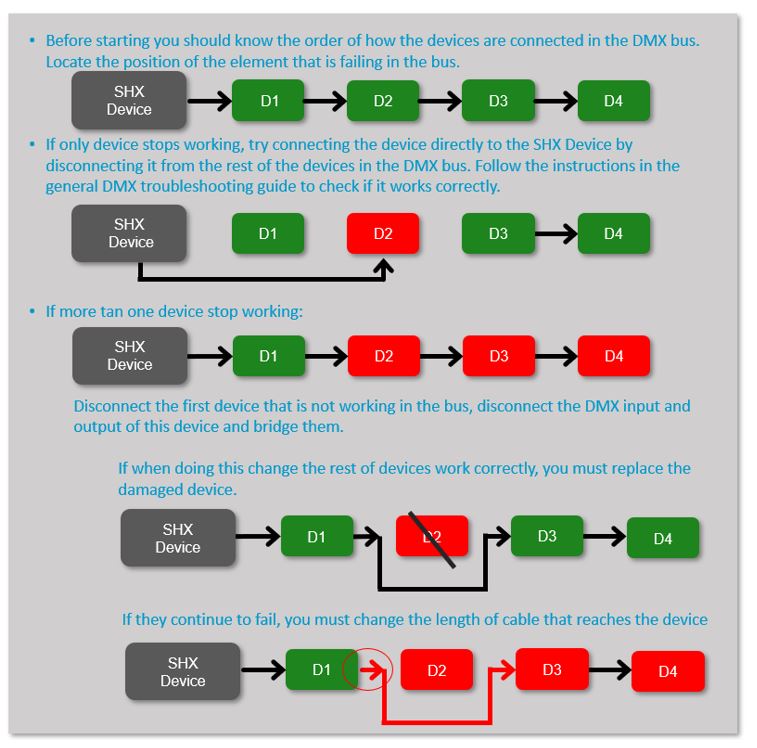
Recycling
- To avoid possible damage to the environment or human health that represents the uncontrolled disposal of waste, separate these products from other types of waste and recycle them correctly. In this way, the sustainable reuse of material resources is promoted
Private users can contact the establishment where they purchased the product or with the relevant local authorities to find out how and where they can take it to be subjected to environmentally friendly and safe recycling.
Warranty
Within the legal warranty period we agree to rectify for free by repairing or replacing defects in the product derived from defective materials or manufacturing defects.
Any unauthorised alteration or modifications to the product will void this warranty.
Product conformity
This product complies with EU 2004/108/EC Directive requirements .
Declaration of conformity can be downloaded by clicking on the following link: bjliveat.com
Customer service
If you find any damage or any material is missing please contact our technical service for assistance.
BJ Adaptaciones
C/ Mare de Déu del Coll, 70, Bajos
08023 Barcelona, España
Fono: +34 93 285 04 37
Fax: +34 93 553 56 34
e-Mail: info@bjliveat.com
www.bjliveat.com
Any damage or breakage caused during transport must be notified within three days of receipt.