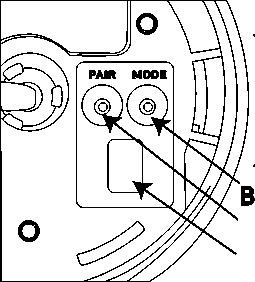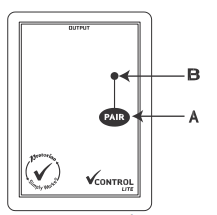Assembly of the batteries
First remove the screw from the battery cover on the back of the device. Use two AAA batteries, make sure the orientation is correct (a “+” symbol indicates the positive side). Place the cover and fix the screw again.
On the receiver
First remove the screw from the battery cover on the back of the device. Use two AAA batteries, make sure the orientation is correct (a “+” symbol indicates the positive side). Place the cover and fix the screw again.
As on other battery-operated products, it is advisable to use good quality batteries and longlasting batteries.
If it is not planned to use the SWITCH 125 for a long period of time, it’s highly recommended to remove the batteries to avoid leaks and possible damage to the device.
Pairing
- Put the SWITCH 125 near the CONTROL LITE receiver.
- Press the “Pair” button on the front of the receiver. The “Pair” LED will begin to blink slowly.
- Press the “Pair” button on your SWITCH 125.
- The “Pair” LED will continue to flash on the CONTROL LITE receiver for a short period of time while pairing it with SWITCH 125. Once the process is complete, the “Pair” LED will illuminate permanently for 5 seconds to indicate if the process It has been done successfully. The SWITCH 125 is ready to be used. Each time the SWITCH 125 is used, the “Pair” LED will blink briefly to visually indicate that the wireless link is working.
- If the “Pair” LED stops blinking after 30 seconds and does not light up steadily, repeat the process from step 2. If the process continues to fail go to the “Troubleshooting” section.
The pairing information is stored in the internal memory of the SWITCH 125 and is maintained even after changing the batteries.